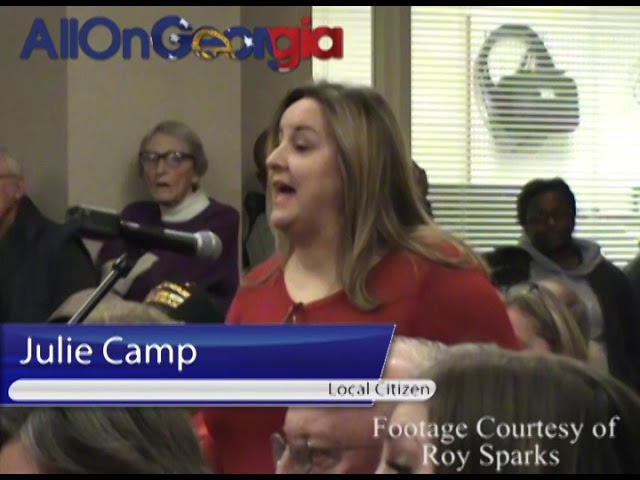Georgia Department of Driver Services (DDS) knows that there is nothing more important than taking steps to protect your personally identifiable information (PII). Cybercriminals are becoming more sophisticated and can use Social Security numbers, birth dates, and other PII to steal identities, money and more.
DDS Commissioner Spencer R. Moore says “Driver’s license phishing, texting and social media scams designed to steal people’s identities are at an all-time high, so please be on high alert. Managing your driver services account online by frequently changing your password and opting to get alerts by adding Georgia’s Digital License to your smartphone wallet ensures that your personal and private information remains secure.”
5 Steps to Protect Sensitive Information:
- Create a DDS Online Account at www.dds.georgia.gov
Having a DDS Online Account and using the free mobile app, DDS 2 GO, enables customers to opt-in for alerts when there is a change in your license status. DDS uses multi factor authentication when a user attempts to access an online account for ultimate security.
- Use strong, unique passwords and enable Two-Factor Authentication (2FA) .
- Set up a passcode or biometric authentication on your mobile devices to prevent unauthorized access.
- Strong passwords are essential in protecting your security and identity online. Use a phrase or series of words that can be easily remembered or use a password manager.
- Beware of Phishing/Social Media and Other Scams
Imposter emails, calls and texts are the number one way thieves steal personal data. Don’t open links or attachments on suspicious emails.
- Security Software to Block Malware
Use security software for computers, tablets and mobile phones – and keep it updated. Protect electronic devices of family members, especially teens and young children.
- Surf Safe
Shop at sites where the web address begins with “https” – the “s” is for secure communications over the computer network. Also, look for the “padlock” icon in the browser window. Never use public WIFI.
For complete driver services information, please visit www.dds.georgia.gov where many transactions like renewing, updating and replacing a license or ID card can be initiated.


Bulloch Public Safety
04/26/2024 Booking Report for Bulloch County

Georgia Lifestyle
DNR: Clean Feeders Save Birds

Crime & Safety
Body Found in Baldwin County Missing Person Investigation

Bulloch Public Safety
04/09/2024 Booking Report for Bulloch County

Bulloch Public Safety
04/01/2024 Booking Report for Bulloch County

Bulloch Public Safety
04/08/2024 Booking Report for Bulloch County

Bulloch Public Safety
04/22/2024 Booking Report for Bulloch County

Bulloch Public Safety
04/15/2024 Booking Report for Bulloch County